Telecom Password Enquiry

Select the Main Menu option P and enter the Special Password to obtain the above dialog.
For an ad hoc enquiry, type the number into the Access Code field, press Enter and read off the five character password highlighted alongside.
If the up to field is greater than the Access Code field, the specified list of Access Code and Password pairs is added to the "comma separated variable" file PWLIST.CSV in GO.EXE's current directory (creating the file if necessary). This enables you to import a password list into an external application.
Telecom Erase old items from Queue
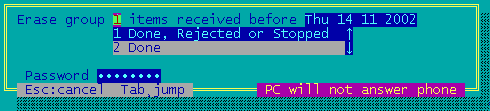
Select the Main Menu option E to obtain the above dialog. As the procedure involves rewriting the TELECOM file, the modem will not be permitted to answer incoming calls until it completes (or until you escape to the Main Menu). If you try to select this option whilst a call is in progress, you will be asked to try again later.
Items remain in the Telecom Queue until removed by this procedure, which therefore needs to be run regularly to avoid cluttering up the PC disc with unnecessary data. Try to do this when you do not expect incoming calls! The more regularly you run this option, the quicker it will be completed.
- The program suggests erasing all items prior to today's date, excluding any whose status remains Pending. You will probably wish to change this, so as to keep items for say one month.
- Enter the Daily Password to start the procedure. On completion, the dialog box will close and incoming calls will be answered as normal.
- Received order data is held in the file TELECOM. For fail-safe operation, the procedure creates a new version TELECOM.TMP which will be renamed TELECOM only on completion (the original TELECOM file being renamed TELECOM.BAK). This requires additional disk space. If you need to make space, delete the file TELECOM.HIS.
- The file TELECOM.HIS holds only outcome text supplied by your Host system. This procedure simply truncates this file within its own space. If the procedure fails, TELECOM.HIS will be invalid and should be deleted. Even if the procedure succeeds, the empty space in TELECOM.HIS is not released to the system by MS-DOS (but will be reused by GO.EXE).
Telecom Configure Modem
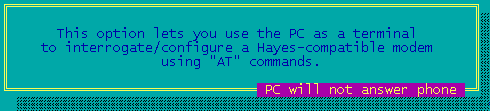
Select the Main Menu option C to obtain the above dialog. If a currently incorrect configuration prevents this, force the communicator to disconnect by pressing Ctrl+Fn (n=2 usually). You then have two seconds in which to select option C successfully. Enter the Special Password to convert the Telecom Session into a modem configuration terminal. This is a blank screen except for a reminder on the top line about how to disconnect the terminal (by pressing Ctrl+Fn) and return to the main menu. Your keystrokes will be sent to the modem (these generally take the form AT command enter) and data from the modem will be displayed on the screen.
Telecom HX20 software download
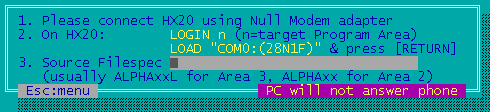
Select the Main Menu option H to obtain the above dialog, then follow the three steps shown on screen. You can download any Epson HX20 basic program into any of the HX20's five program areas. This should only be attempted locally, as there is no error detection capability in the HX20 LOAD command.