The Telecom Options Dialog
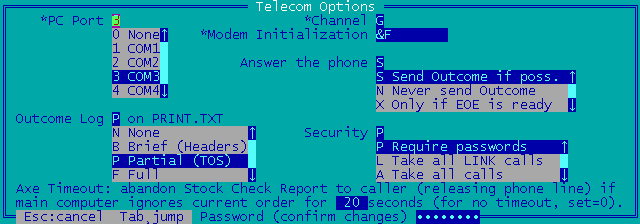
Click on a field to find its description
Select the Main Menu option O to view and optionally amend certain Telecom Options as shown above. Any amendment will not be saved until you enter the Special Password in the bottom border.
- PC Port
Channel
Modem Initialization - These are the same fields as Port, Channel and Modem Init on the Telecom line of the Change Settings dialog. If you change any of these three fields here, the change will not take effect until you shut down and restart GO.EXE
- Answer the phone
- S Send Outcome if poss. specifies the phone should be answered as soon as it rings. Any orders received will be acknowledged. The Order Outcome will be reported to the caller if your Host system can provide this whilst the caller remains on-line.
N Never send Outcome specifies the phone should be answered as soon as it rings. Any orders received will be acknowledged, but their outcome will not be reported to the caller even if this is available whilst the caller remains on-line.
X Only if EOE is ready specifies the phone should be answered only when GO.EXE expects to be able to report the Outcome of any orders received whilst the caller remains on-line. This will be the case when DDE protocol EOE is running in the Terminal Session and there are no orders in the Telecom Queue with status Pending. - Outcome Log
- Specifies whether an Outcome Log is to be written to the indicated printer (or file) (as set by the Print to field in the Change Settings dialog box), and if so then the amount of detail to be included. The log is a chronological listing of the outcome of all orders received. An order is added to the log only when GO.EXE receives the outcome from the Host system (this allows several PCs to be connected to the same printer through a junction box). A printer out of paper (or otherwise unable to produce the log) does not interfere with GO.EXE's order handling (the log will emerge when the problem is resolved).
- Security
- This field should be set to P Require passwords to ensure you don't send goods to the wrong customer if someone mistypes their Access Code. L Take all LINK calls additionally enables the VL Transport Process, which passes the 13-character LINK Account Code to your Host system for authentication.
- Axe Timeout
- Limits the time the caller is kept waiting for an outcome from the Host system. The default value is 20 seconds. The Outcome Report being sent to the caller will be chopped short (with the indicator Stock check abandoned) if DDE protocol EOE receives no response from the Host system for this time. The assumption is that manual intervention will be required to reactivate the Host/PC interface, so the caller should be disconnected rather than left in limbo. This will also free the phone line for further orders (which will be queued with status Pending until reactivation of the Host/PC interface).