Initialising the Opsys Archiving Session
Initialisation customises your archive. You may define a new (empty) archive or you may load an existing archive by backtracking from any checkpoint recorded on any Master Volume. The Archiving Session requires initialisation if it cannot find a checkpoint in GO.EXE's current directory.
- Backtracking means the program works back in time from the selected starting point.
- If there is no checkpoint because you have removed file SYNC in order to effect Recovery Strategy 2 you do not necessarily have to start with a clean current directory (leaving valid files intact can save time, especially with a large archive).
- You see this screen if the session requires initialisation
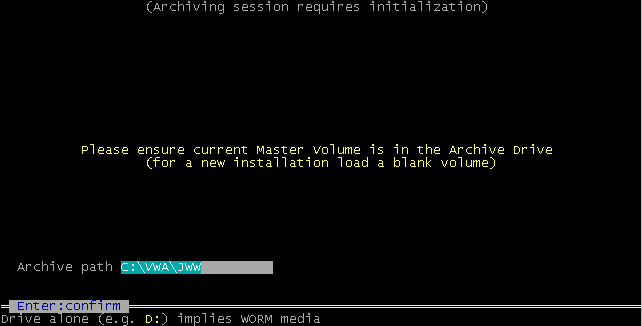
The Archive path field is preset to the value set in the Change Settings dialog, but may be modified if required. - If the Archive path identifies a drive with removable media, ensure that the correct cartridge is loaded. For an existing archive this will usually be the one holding the active Master Volume.
- For a new archive, ensure that any sub-directories of the Archive path already exist on the media (GO.EXE does not create directories on your behalf).
- Press Enter. If more than one Archive Volume is found in the Archive Path, the Volume Select dialog pops up:
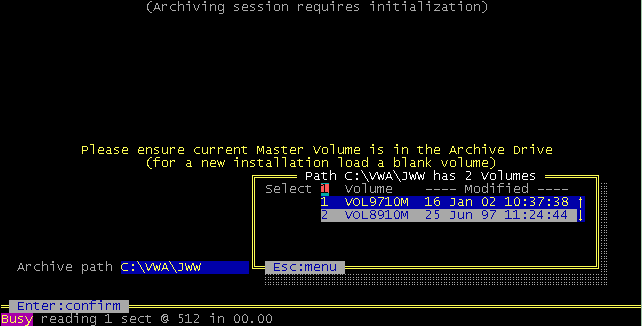
Select the Master Volume containing the checkpoint from which you wish to backtrack. This will usually be the .VWA file with the most recent modification timestamp (use the up and down arrow keys to display all the volumes if necessary). - GO.EXE reads the label of the selected Archive Volume (or reports Volume is not labeled) and moves the cursor to the SYNC Sector field:
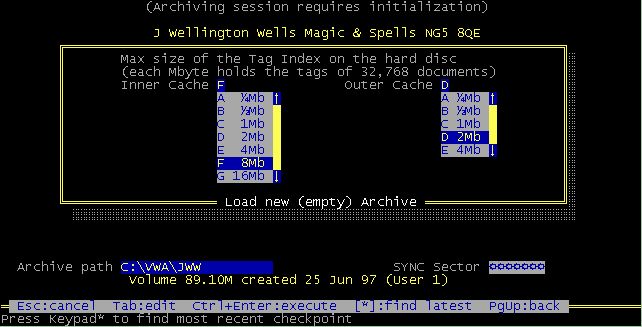
Either go to step 7 if you are loading a new (empty) archive,
or press Keypad * to search for the most recent checkpoint in this volume,
or press PgUp to search for the next most recent checkpoint,
or enter the sector number of the checkpoint. - If GO.EXE finds a checkpoint at or next below the starting point, it fills in the sector number and the line in the bottom border of the dialog box changes to
Restore as at checkpoint date time
Repeat step 5 until you have found the checkpoint you want. - If you wish, you now have an opportunity to specify the maximum size of the archived document tag cache (i.e. file INDEX0 in the PC's current directory). To do this, press TAB to reach the two Cache fields in the dialog box then press Enter to return to the SYNC Sector field. If you change either Cache field you must remove any cache already in the current directory (i.e. remove file INDEX0 but not file INDEX).
- Press Ctrl+Enter to start archive initialisation. The on-screen message
Rebuilding Index: Cluster Number n date
indicates how this process is proceeding. To fully rebuild the index, all of it must be retrieved from your Master Volumes (i.e. the cluster number must reach 0). You will be requested to load your earlier Master Volumes in reverse sequence. The rebuild terminates if you press Esc instead of loading a required volume (subsequently you will not be able to retrieve documents indexed on any volumes omitted from the rebuild). - On completion, the program goes to:
either the Label Volume screen (if this is a new archive),
or the Index Reconstruction screen (if this is an existing archive but file INDEX is empty).
or the Retrieve Documents screen (all other cases).